Well done! You've just created your Portfolio website! Easy, isn't it?
There’s nothing more to do – your site is configured and ready to use!
All you have to do is go to your portfolio site using the link in the email to share it on LinkedIn or ArtStation.
But if you want to change your email adress, the design, the description, your portfolio or other things, then this FAQ is for you!
Click to go to the section
How do I change the administrator email address?
This is an important step, especially if you want to reset your password. Here’s how to do it:
Step 1
Go to the dashboard.
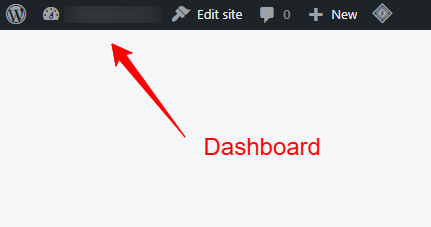
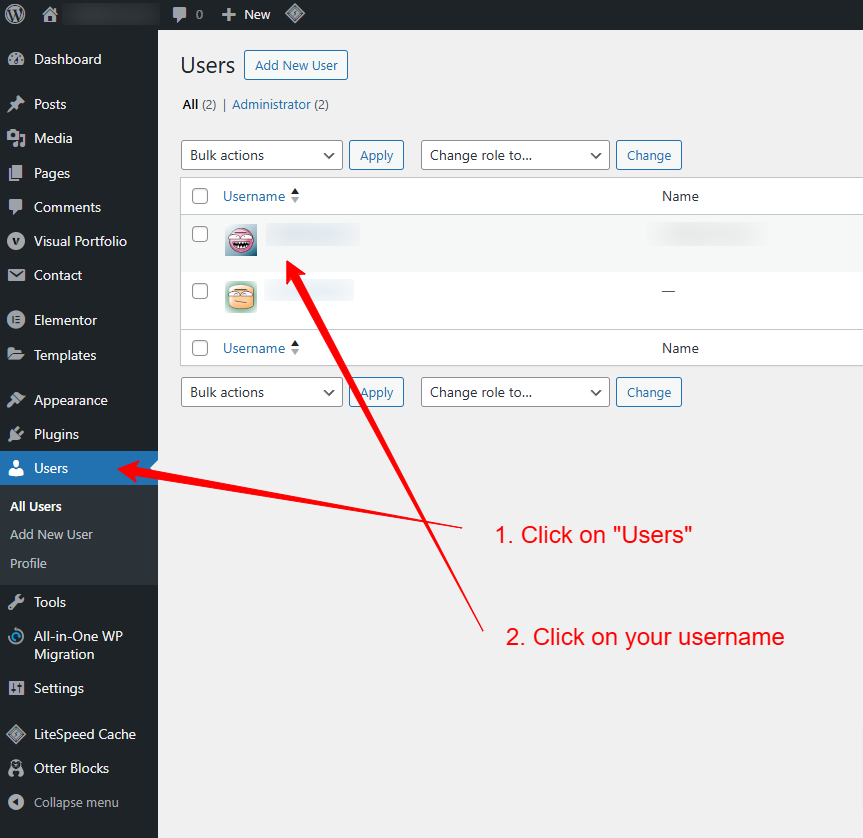

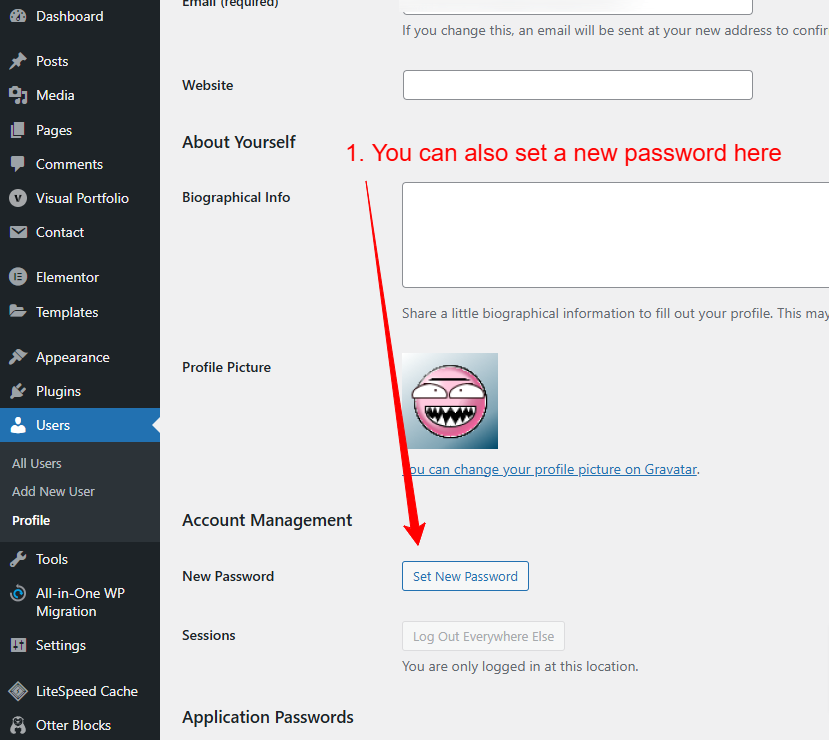
Step 2
Go check your email. Click on the link.

Step 3
Now we’re going to modify the administrator email.



Important elements of WordPress
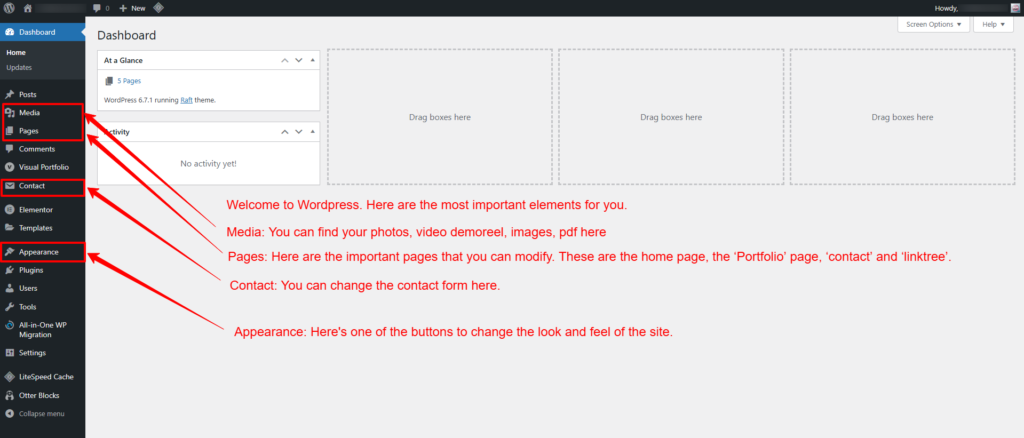
How to change HomePage and Design
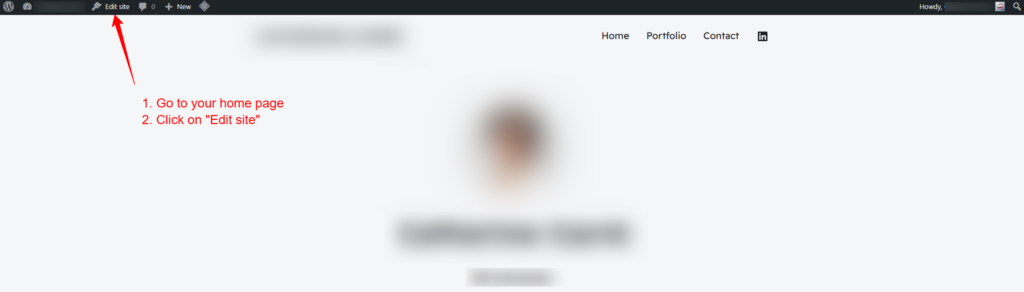
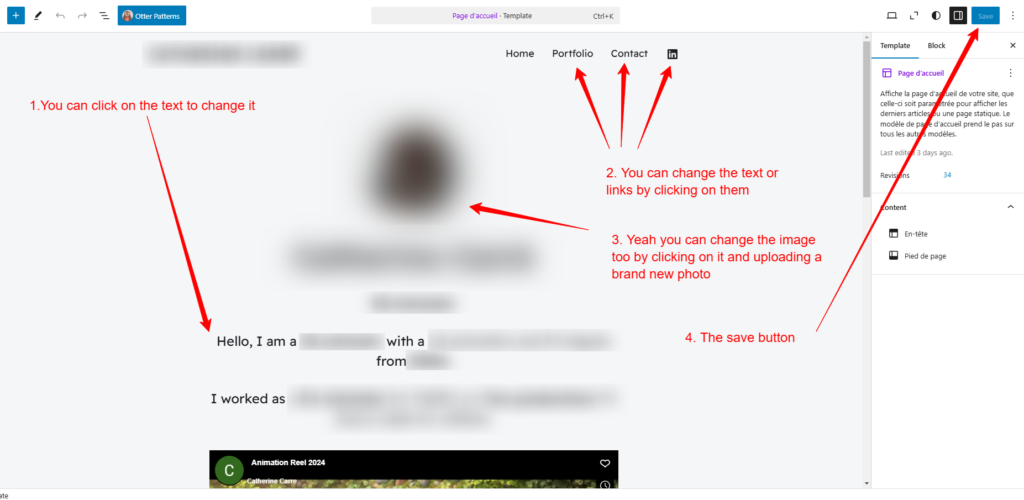

How to add elements ?
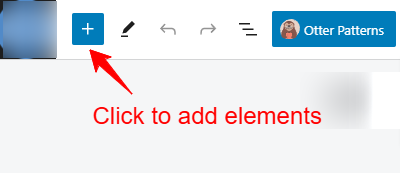
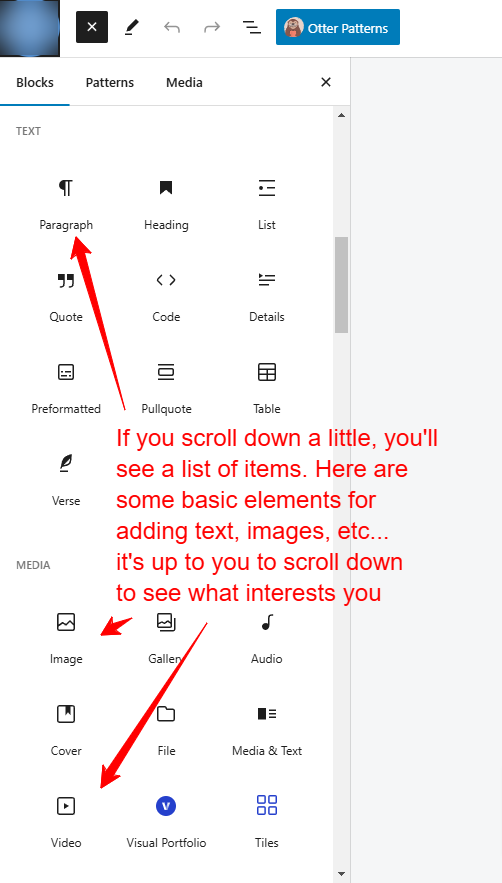
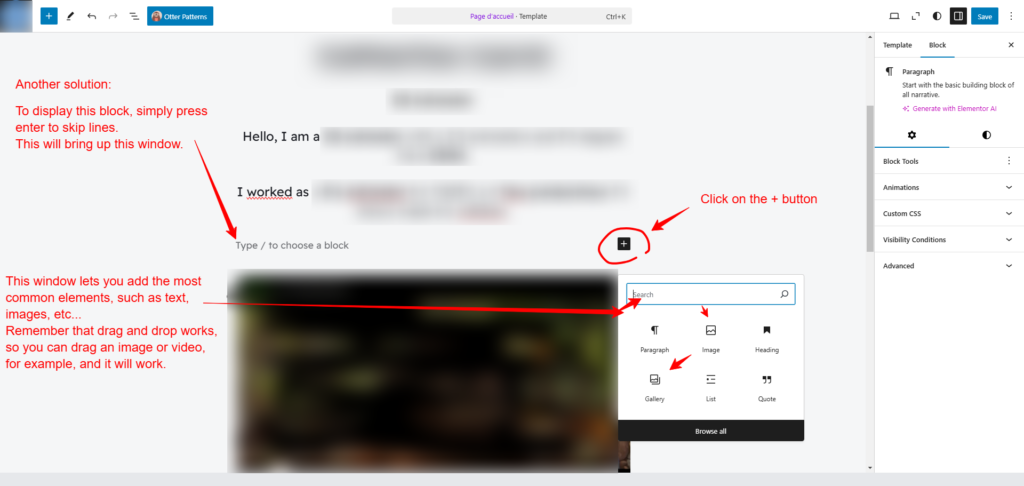
You want to find a job ?
Tired of updating our job board every day ?
Sign up for AnimaBooster, your personal job notifier.
✨ Choose your specialization ✨
🖊️ Sign up 🖊️
📬 Receive job offers directly in your mailbox 📬
No need to wait for the site to update 🔄✨